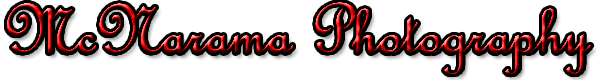Selective Colouring in Photoshop
Selective colour is a good way to pick out a colour from an image and make it the focal point of the whole scene.
First, you need to open your image in Photoshop.

Figure 1.0
Copy the image by click-dragging it to Create A New Layer at the bottom of the Layer Panel or use keyboard short cut CTRL + J

Figure 1.1

Figure 1.2
Keeping the top layer selected select “create new fill or adjustment layer” option at the bottom and select “black & white”

Figure 1.3
Keeping the black and white layer highlighted, use the brush to colour section of the image – make sure foreground is black (see Figure 1.5)

Figure 1.4
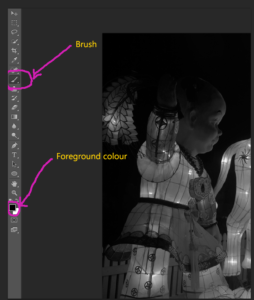
Figure 1.5
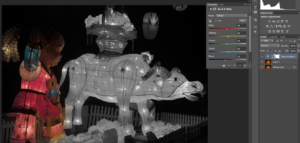
Figure 1.6
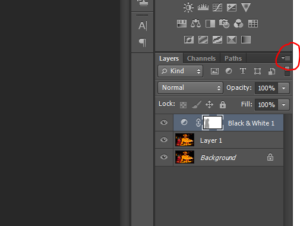

Once you are happy with this, merge all the layers and save the photo